
Powered By





 Continue with Facebook
Continue with your email
Continue with Facebook
Continue with your email
If you use a glucose meter to manage diabetes, you may have wondered, “How do I know if my glucose meter is accurate?” or “Can I trust my blood glucose meter readings?”
Glucose meters are important tools for managing diabetes. They are generally accurate, but readings can sometimes be off because of different factors. In this article, we’ll explain how glucose meters work, what can affect their accuracy, and how you can check or improve their reliability.
Glucose meters are small medical devices that help people with diabetes check their blood sugar (blood glucose). You may also hear them called blood glucose monitoring devices or fingerstick checks.
To use a glucose meter, you prick your fingertip to produce a small drop of blood. Then, you place that blood on a test strip. The test strip goes into the glucose meter, which shows your blood glucose levels on the screen.
If you have diabetes, it’s important to check your blood sugar levels throughout the day. These numbers can help you make decisions about what to eat, how much to exercise, and when to take medication. Since a glucose meter only shows blood sugar levels at a specific moment in time, you’ll usually need to check levels several times a day, such as in the morning and before and after eating.
If you’re unsure when or how often you should be checking your blood sugar levels, ask your doctor. Your target blood glucose range is personal to you. A reading that is good for you may not be the same for someone else.
Having an accurate glucose meter matters because incorrect readings can lead to choices that harm your health. For example, if the meter shows a high reading when your blood sugar is actually low, you might take insulin you don’t need, which can be dangerous. Also, some CGMs require calibration using a glucose monitor, which makes accuracy even more important.
Most glucose meters sold in the United States must meet accuracy standards set by the U.S. Food and Drug Administration (FDA). These standards require that 95 percent of glucose meter readings fall within 15 percent above or below the actual blood glucose reading or laboratory results.
Even with FDA approval, though, not all meters work the same. A 2018 study looked at 18 popular glucose meters and found that only six of them met accuracy standards in every test. The study also found that four of the glucose meters didn’t meet accuracy standards in any of the tests. This means that while most meters are generally reliable, some may give inaccurate readings more often.
Newer glucose meters are usually more accurate than older ones and often have helpful features. However, a higher price doesn’t always mean better accuracy. Some affordable meters perform just as well, or even better, than more expensive ones.
When choosing a meter, it’s important to think about what works best for you. You may prefer a glucose meter that is easy to use, gives fast results, or is covered by your insurance plan. If you’re unsure which meter is most accurate or the best fit for your needs, ask your healthcare provider. You can also check blood glucose monitor product reviews and comparison guides online.
Continuous glucose monitors (CGMs) are another way to monitor blood sugar. A CGM uses a small sensor under the skin to measure glucose in the fluid around your cells. It provides readings every few minutes throughout the day and can alert you when your blood sugar is too high or too low.
However, CGMs measure glucose differently than traditional meters, and their accuracy can vary depending on the brand and situation. Even if you use a CGM, you may still need to check your blood sugar levels with a traditional glucose meter from time to time.
Your doctor may also have to order an A1c blood test. This test measures your average blood sugar levels over the past 3 months and helps show how well your current diabetes management plan is working.
Even the most accurate glucose monitors can give inaccurate readings if certain conditions aren’t right. The following factors can cause false blood sugar readings.
If you don’t wash your hands before testing, substances like sugar, lotion, or dirt on your skin can affect the reading. Always wash your hands with soap and water, then dry them completely. Hand sanitizer alone isn’t enough.
You need enough blood on the test strip for your meter to work. If your hands are cold, it can be hard for enough blood to flow into your fingertips for a sample. Try warming your hands under warm water or by rubbing them together before washing.
If the first drop of blood is too small, don’t try to add more blood to the same strip. Instead, use a new test strip.
Keep in mind that using test sites other than your fingertips (like your palm or forearm) may give less accurate results.
Test strips can become inaccurate if they’re expired or exposed to heat, moisture, or air. Store them in their original container per the instruction manual and be sure the lid is closed tightly. Always check the expiration date, and make sure your test strips are compatible with your specific glucose meter.
Some glucose meters need to be calibrated to ensure accurate readings. If the calibration is off, readings may be inaccurate. This may involve using a control solution or a special calibration strip, depending on the meter. The control solution is usually a golden strip that you insert into the glucose meter for five seconds.
Some meters also perform automatic checks when turned on. If the meter detects a problem, it may show an error code. Refer to your instruction manual to understand what the code means.
Extreme temperatures, either hot or cold, can affect both the meter and the strips. Humidity and high altitude can also create inaccurate results.
If you’re dehydrated or have low red blood cell counts (anemia), your readings may be inaccurate. Very high levels of red blood cells (hematocrit) or uric acid in the body can also affect your blood glucose and generate less accurate results.
Some medications and supplements can interfere with glucose meter readings. Talk to your doctor if you’re worried about any medications or supplements interfering with your test results. Never start or stop any medications without discussing it with a healthcare provider first.
To get the most accurate results from your glucose meter, follow these tips:
Sometimes, a reading just doesn’t seem right. You might feel fine, but your meter shows a sudden spike or drop. Or maybe you test again and get a very different result. You may want to question a reading when it doesn’t match how you feel, the number is very different from your usual range, or a repeat test gives you a very different number.
In these situations, try the following:
If you’re still unsure, call your doctor or seek emergency help right away. A healthcare professional may retest you using a more accurate device.
So, how reliable are glucose monitors? In general, they are reliable tools — but they’re not necessarily perfect. Even a high-quality meter can give an inaccurate reading if it’s used incorrectly or stored in poor conditions.
By choosing a trusted meter, using it correctly, and checking it against lab results every now and then, you can feel more confident in your readings. And remember — when in doubt, retest and talk to your doctor.
On DiabetesTeam, people share their experiences with type 2 diabetes, get advice, and find support from others who understand.
What steps do you take to make sure you’re getting the most accurate readings from your glucose meter? Let others know in the comments below.
Get updates directly to your inbox.



What CGMs Do You Recommend
 Continue with Facebook
Continue with your email
Continue with Facebook
Continue with your email
Become a member to get even more
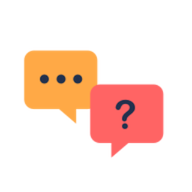


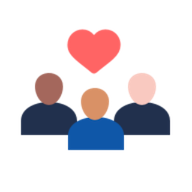
We'd love to hear from you! Please share your name and email to post and read comments.
You'll also get the latest articles directly to your inbox.